How To Root HTC Desire 826
How To Root HTC Desire 826 HTC Desire 826 is an upgraded HTC Desire 820 with 13-megapixels front and rear camera it is sure to please shutterbugs. In today’s rooting guide we show you how to root HTC Desire 826.
You are only responsible for any further losses and damages caused to device. We will not be held liable in any circumstances.
Guide on How to Root HTC Desire 826 Easily
Before you proceed any further make sure to charge your device above 30%, though we recommend a full charged device before rooting.
Step -1: Make Sure Device Model No
Check the model number of device and make sure you have correct model or device for which the guide is prepared. Be warned before using this guide with any other product from same brand or different brand.
This guide is for HTC Desire 826 and its variants only.
Step 0: Backup your Device
Backup is mandatory as this will wipe most of internal data. Backup is always recommended. Below is guide on how to backup most of your data.
Step 1: Downloads the following files
Here’s link to download TWRP Recovery and SuperSu
Step 2: Unlock Bootloader
We have prepared a step by step easy to follow guide on how to unlock bootloader. This step in mandatory so you need to visit the unlocked bootloader page provided below.
How to Unlock Bootloader of HTC Devices Click Here
Step 3: Transfer the downloaded SuperSU
Transfer the downloaded SuperSU.zip to root of device memory after downloading and the proceed to next step.
Step 4: Reboot to Fastboot mode and Flash Recovery
If device is on press Volume Down and Power Key together for about 10-seconds and device will turn off. At this point leave power key but keep holding volume down and you will enter to fastboot mode.
Connect Phone to PC using data cable. Extract files from Recovery.rar in one location and simply click on recovery.bat. Press Enter and It will start pushing TWRP to your device and within few seconds it will show as finished.
Note: In case auto flashing script doesn’t work on your PC, open TWRP folder extracted from Recovery.zip file.
Hold Shift Key and Right Click on Mouse… Then click on Open Command window here….
Type this command… fastboot flash recovery TWRP_Recovery.img and hit Enter.
Step 5: Reboot to Recovery mode and Flash SuperSU
Disconnect phone and using volume keys select recovery option and reboot to recovery and install SuperSu.zip by selecting Install zip > and selecting supersu.zip transferred in third step to obtain root privilege.
After successfully flashing the SuperSU reboot to system and congratulation now you have proper root access on your HTC Desire 826.
Troublshooting
- If your command window shows waiting for device then you need to install HTC Drivers.
Verify Root Access
To verify root access by installing the Root Check from Play Store.
How To Root HTC Desire 826
 Reviewed by Rakesh
on
October 03, 2015
Rating:
Reviewed by Rakesh
on
October 03, 2015
Rating:
 Reviewed by Rakesh
on
October 03, 2015
Rating:
Reviewed by Rakesh
on
October 03, 2015
Rating:
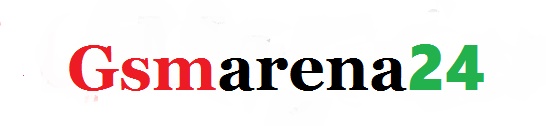









No comments